Welcome to the tenth edition of AiOS Dispatch, your go-to newsletter for the latest in AI and iOS development!
This one is all about the shiny new updates in AI tools for iOS developers. We have got some massive releases to cover, from Alex Sidebar 3.0, Cursor 0.50, and Windsurf Wave 8.
I took my time to explore the updates to document how they can help you with your (responsible) vibe coding!
Sponsor: Alex Sidebar
Tired of Xcode? Let Alex use it for you. Build your app automatically with the most powerful iOS development agent.
Alex - Xcode AI Coding AssistantAlex is the ultimate tool for iOS and Swift app development, empowering developers with AI for Xcode to streamline workflows, tackle complex coding challenges, and boost productivity. Discover what makes it an essential asset for modern app creation.Xcode AI Coding Assistant Alex Sidebar 3.0: The Cursor for Xcode
Alex Sidebar 3.0: The Cursor for Xcode
Alex Sidebar dropped its 3.0 version, and I can now say it is the Cursor for Xcode.
Alex - Xcode AI Coding AssistantAlex is the ultimate tool for iOS and Swift app development, empowering developers with AI for Xcode to streamline workflows, tackle complex coding challenges, and boost productivity. Discover what makes it an essential asset for modern app creation.Xcode AI Coding Assistant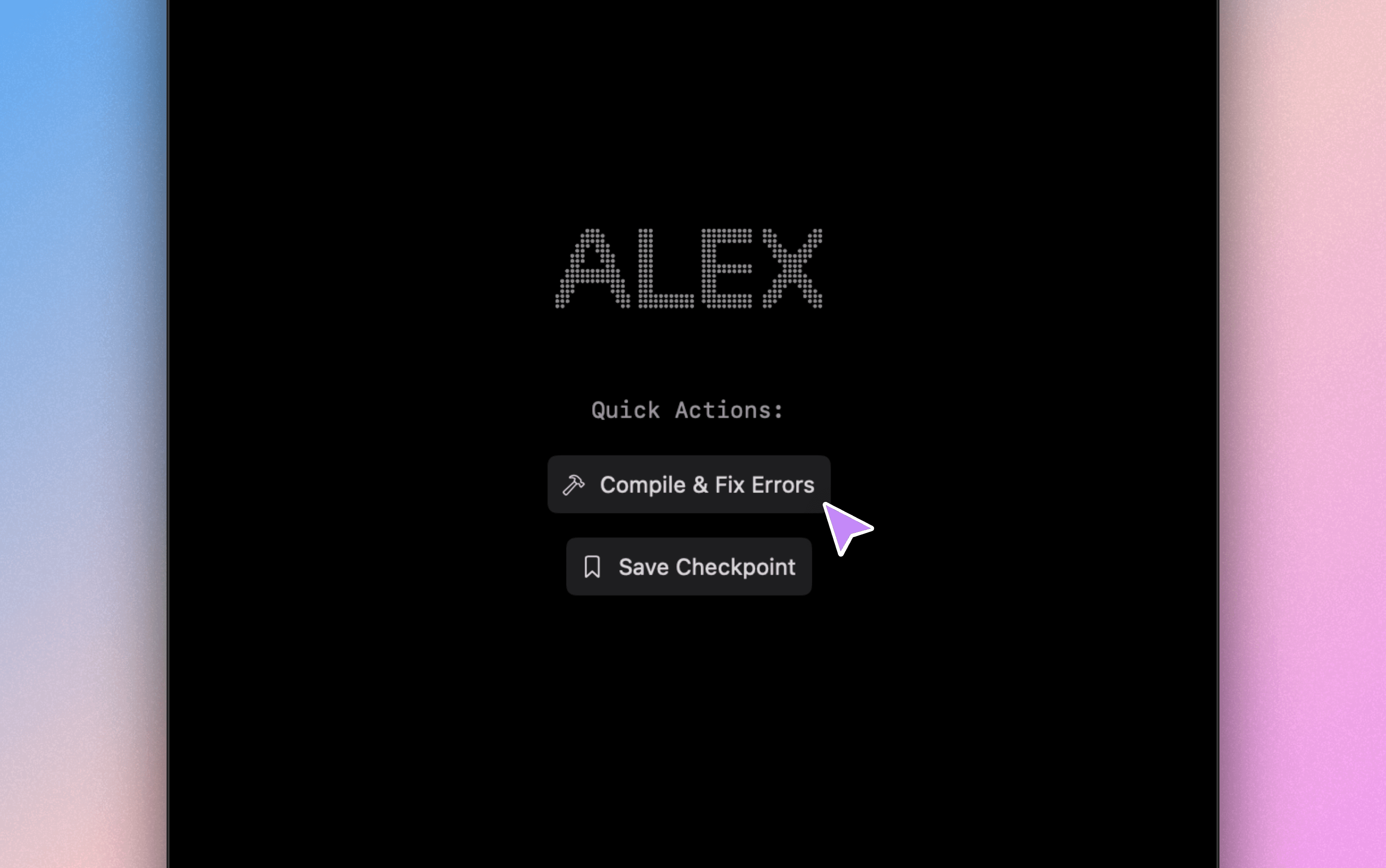 I have been playing with it for a few weeks, and I am genuinely impressed by how it evolved with features that are specific for Xcode in a way that other AI IDEs do not (and probably cannot) offer.
I have been playing with it for a few weeks, and I am genuinely impressed by how it evolved with features that are specific for Xcode in a way that other AI IDEs do not (and probably cannot) offer.
Here are some features that got me using the dreaded Xcode again:
Automatic Compile & Auto-Apply
Alex can keep compiling and fixing until your app actually builds successfully. The major benefit of it is that it uses Xcode's internal build system for faster compiles than using xcodebuild yourself with other AI IDEs.
SPM Package Management
They finally added SPM package management, but also took it up a notch by making you lazier, ha. You can just tell Alex, "Hey, add Swift Transformers," and it does the mundane work for you. You do not fiddle with the package manager UI yourself!
The new update of @alexcodes_ai can automatically add relevant Swift package!
— Rudrank Riyam (@rudrankriyam) May 11, 2025
Web Search and Terminal Access
Web Search also got a neat upgrade because earlier, it was an one-off command. But now, Alex can now use web search in between chats when it needs current info, which is great because sometimes context shifts mid-conversation. Super useful for those tricky SwiftUI API questions.
Also, Alex can run shell commands directly in your project directory!
Local Model Support & Server Bypass
For absolute favorite features in 3.0: Local model support. You know how I love playing around with local models, and Alex now lets you connect directly to your instances on Ollama, and LM Studio!
Being able to use Qwen 3 30B over 16 hours of flight from Delhi to San Fransisco?Yes please.
We’re officially releasing the quantized models of Qwen3 today!
Now you can deploy Qwen3 via Ollama, LM Studio, SGLang, and vLLM — choose from multiple formats including GGUF, AWQ, and GPTQ for easy local deployment.
Find all models in the Qwen3 collection on Hugging Face and…
— Qwen (@Alibaba_Qwen) May 12, 2025
Plus, the server bypass is a good deal for enterprises, which can now route Alex through their own AI proxy endpoints. This should help many developers convince the leadership that has corporate AI policies to keep their code base fully compliant.
If you are living in Xcode, Alex is your AI partner so you do not feel the FOMO of other developers enjoying Cursor or VS Code!
Cursor 0.50: Halfway There
Cursor is currently rolling out version **0.50 **with a simplified the pricing like how Windsurf did last week. All models, irrespective of Gemini 2.5 Flash or Pro are treated as same. They are going for Cline and Roo Code by having token based usage with Max Mode.
Tab Tab Tab Across Files
While I am still getting used to the tab feature across multiple places in the file, we have a new Tab model that suggest changes across multiple files! I was working on a manager class and it then suggested me a change in the API endpoint structure. Best part is that they have added syntax highlighting to completion suggestions so if you use the Xcode theme, it feels right at home:
Exploring Cursor: Midnight Theme for Cursor and VS CodeDiscover how to install the Xcode Midnight theme for VS Code and Cursor. This guide walks you through downloading the GitHub repository, packaging it as a .vsix file using Node.js and vsce, and installing it to enjoy that perfect balance of dark background with clear, contrasting text.Rudrank RiyamRudrank Riyam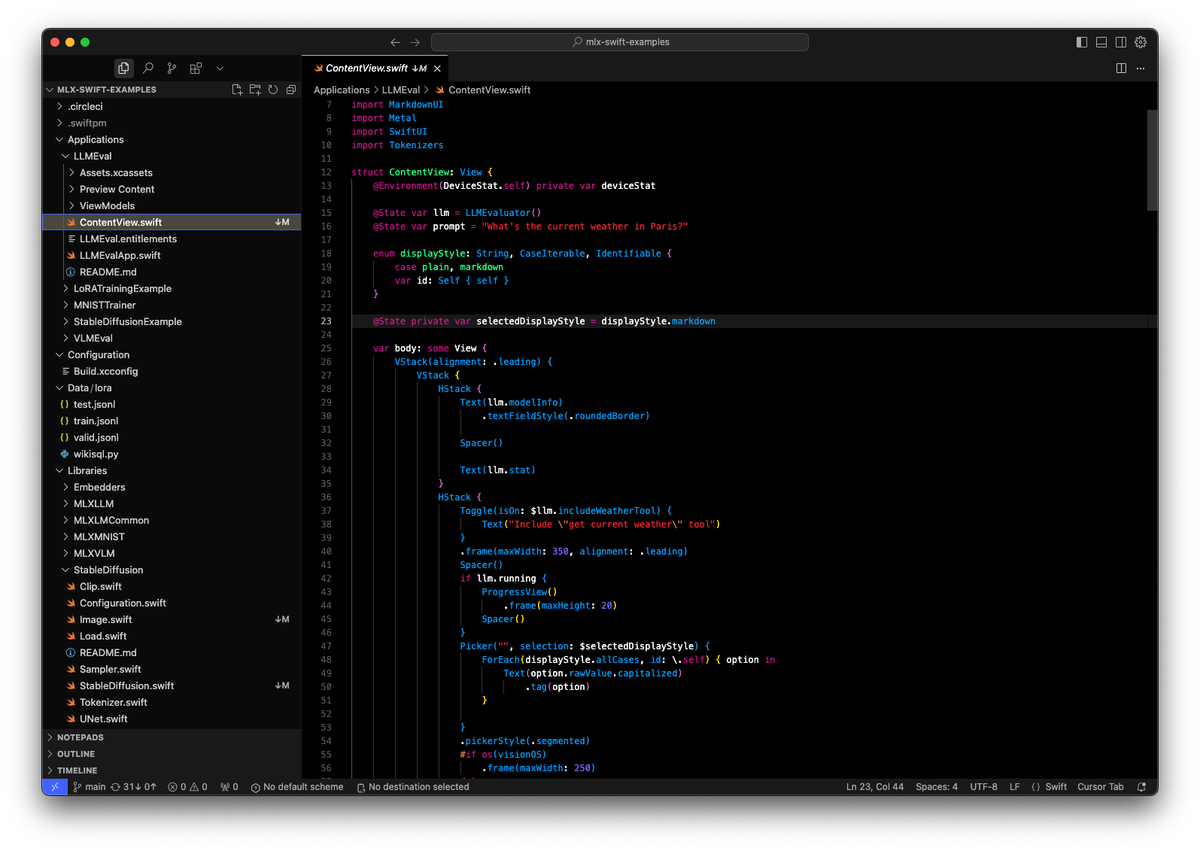 Inline Editing
Inline Editing
One thing that annoyed me last year was the scope of inline edit (Command + K) where it did not had the context of the rest of the file when making a change. Now, there is a new settings that allows you to edit full files!
Entire Codebase as Context
While you are still limited by the token limit of the LLMs, you can @folders to add the entire code-base into context. It is enabled via Full folder contents from settings so that it actually adds the contents of the folder instead of just tree outline of the folder structure.
I tried it with the MLX Swift Examples's Library folder and I saw the message that 60/78 files were condensed to fit in the context. I know that the folder is easily 120-150K tokens.
If I enable the Max Mode with Gemini 2.5 Pro, that small warning icon vanishes. You gotta shell out for the chunky context window.
Workspaces and Codebases
I have been using Cursor as the single IDE for both iOS/back end by putting them in the same folder. Now, you can have a multi-root "workspace" by adding multiple code bases. It is similar to having Workspace in Xcode where you want to reference different targets.
Wave 8 of Windsurf
Windsurf continued their Wave 8 rollout, making Cascade, their AI agent, more powerful and personalized than ever.
Custom Workflows
When working with an iOS development workflow, you can define **Workflows **to clean, build and run after every new feature added or issue solved:
- You create a simple markdown file (e.g.
build-and-run.md) inside a .windsurf/workflows/ folder in your repo.
- Invoke it directly in Cascade with a slash command like
/build-and-run Since these live in the repository, your whole team gets access and can refine them.
You can even ask Cascade to turn a successful conversation into a Workflow file automatically!
Cascade Plugins & MCP
My favorite feature of this release is better MCP integration with easy plugins. MCPs are great but their UX is not.
Windsurf added a new Plugins panel to discover and manage verified and connected MCP servers. You can also disable disable individual tools within an MCP server if you do not need everything it offers!
The free plan still includes Cascade Base with okayish tool-calling so if you want to try out Windsurf, this is one way without committing to a paid plan.
What's Next
All the tools are slowly converging feature-wise with the aim of** autonomous development.**
Whether you prefer Xcode with Alex Sidebar, or vibe code in Cursor or Windsurf, or use VS Code as a backup, there is something for everyone.
All you need to do is ship, iterate on the feedback, and enjoy your coding sessions!

 Alex Sidebar 3.0: The Cursor for Xcode
Alex Sidebar 3.0: The Cursor for Xcode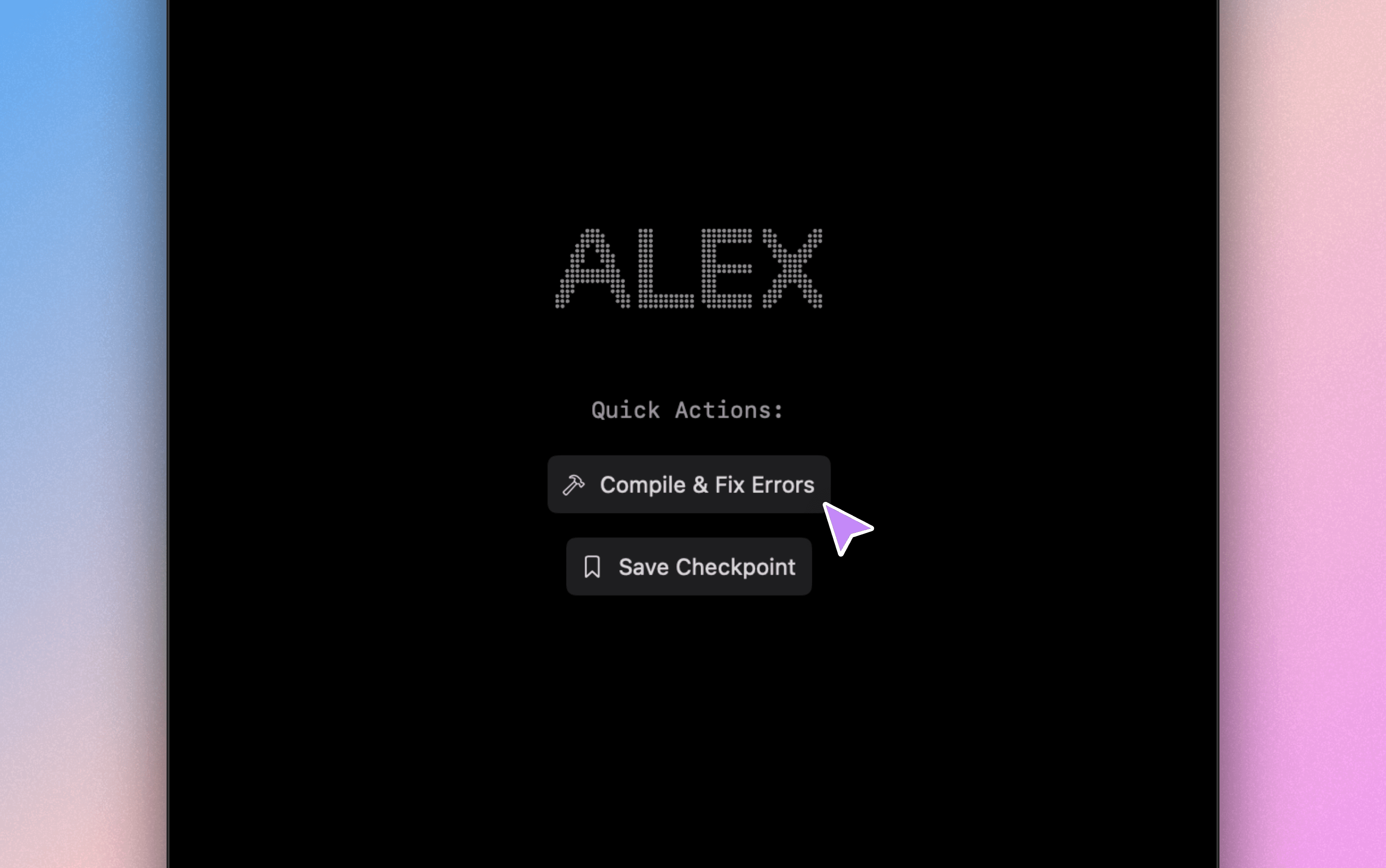 I have been playing with it for a few weeks, and I am genuinely impressed by how it evolved with features that are specific for Xcode in a way that other AI IDEs do not (and probably cannot) offer.
I have been playing with it for a few weeks, and I am genuinely impressed by how it evolved with features that are specific for Xcode in a way that other AI IDEs do not (and probably cannot) offer.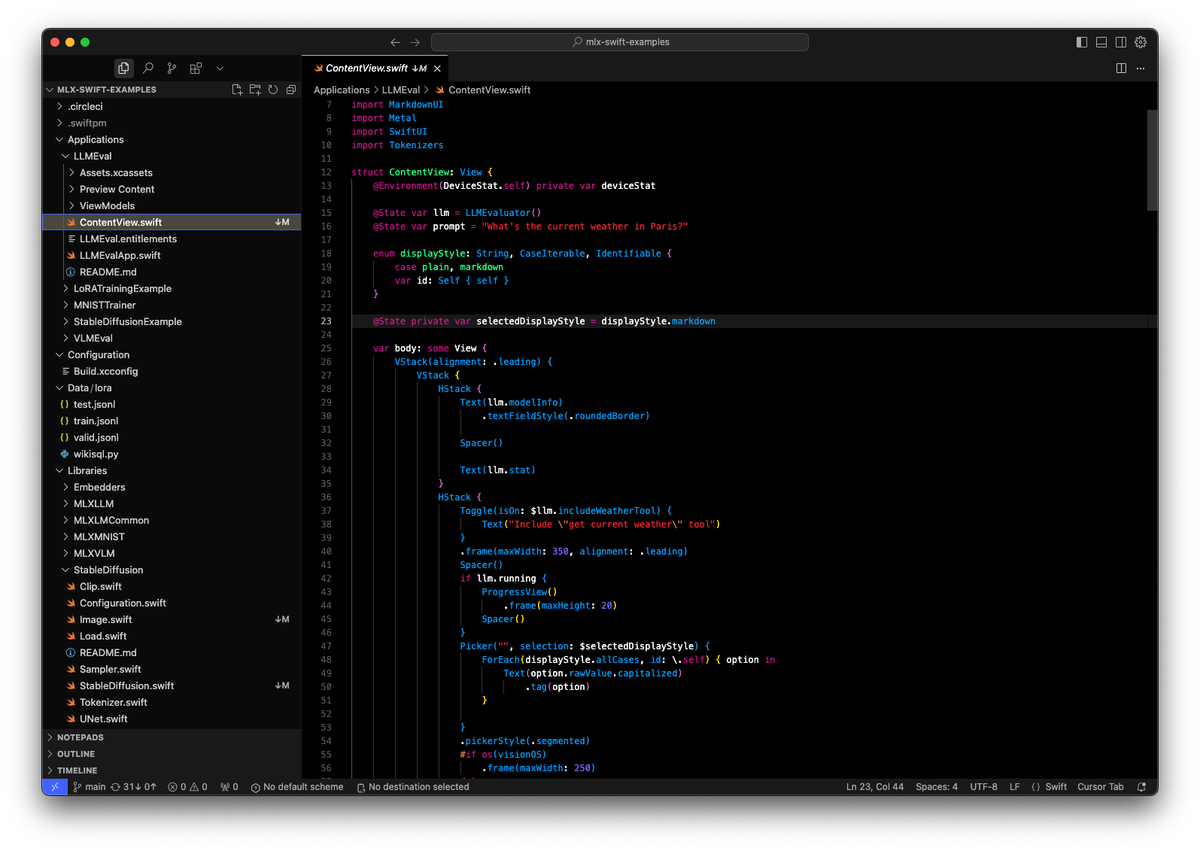 Inline Editing
Inline Editing





